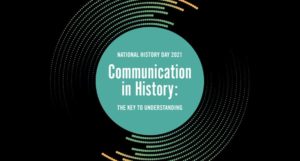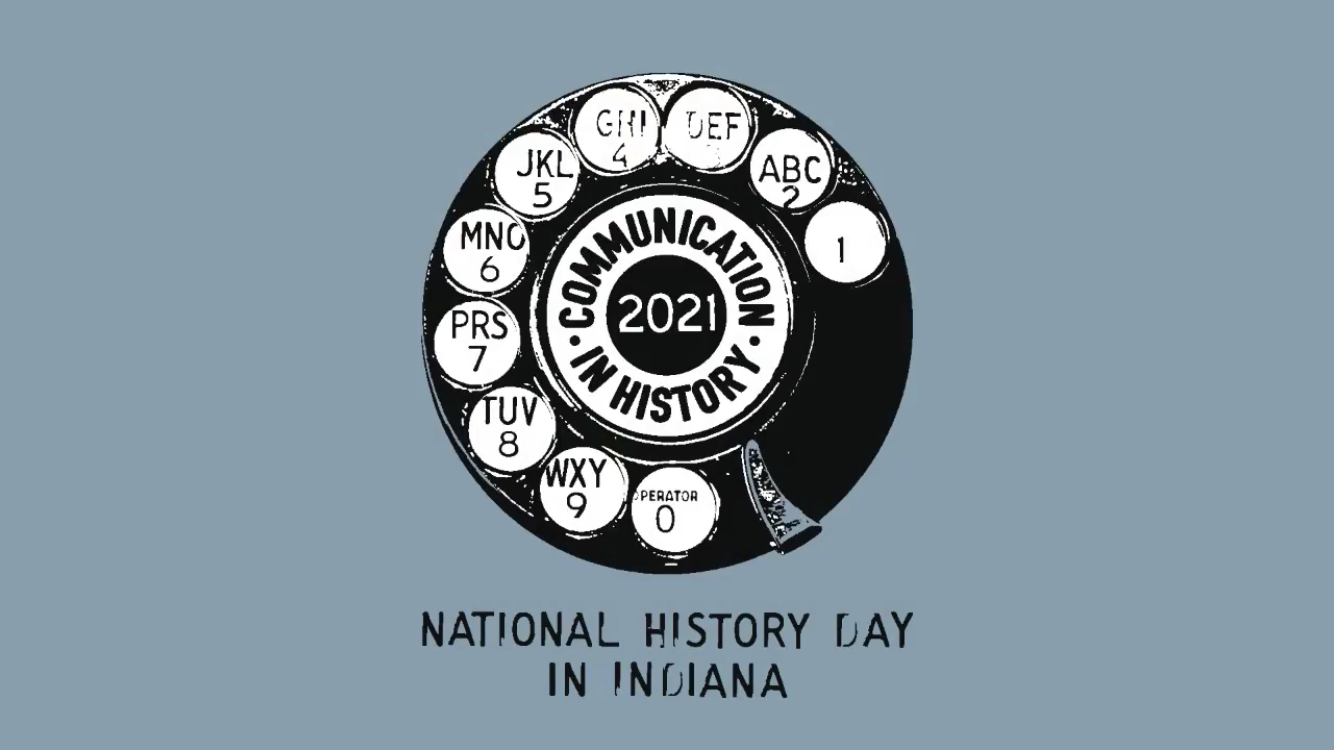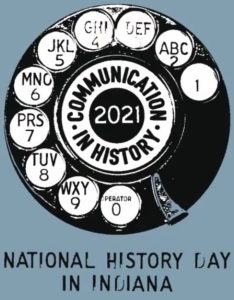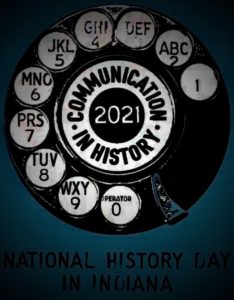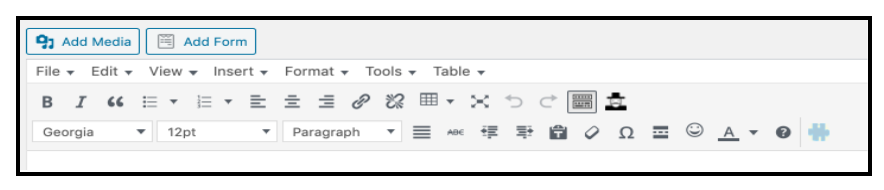Original Graphic #1
|
1. Original Image
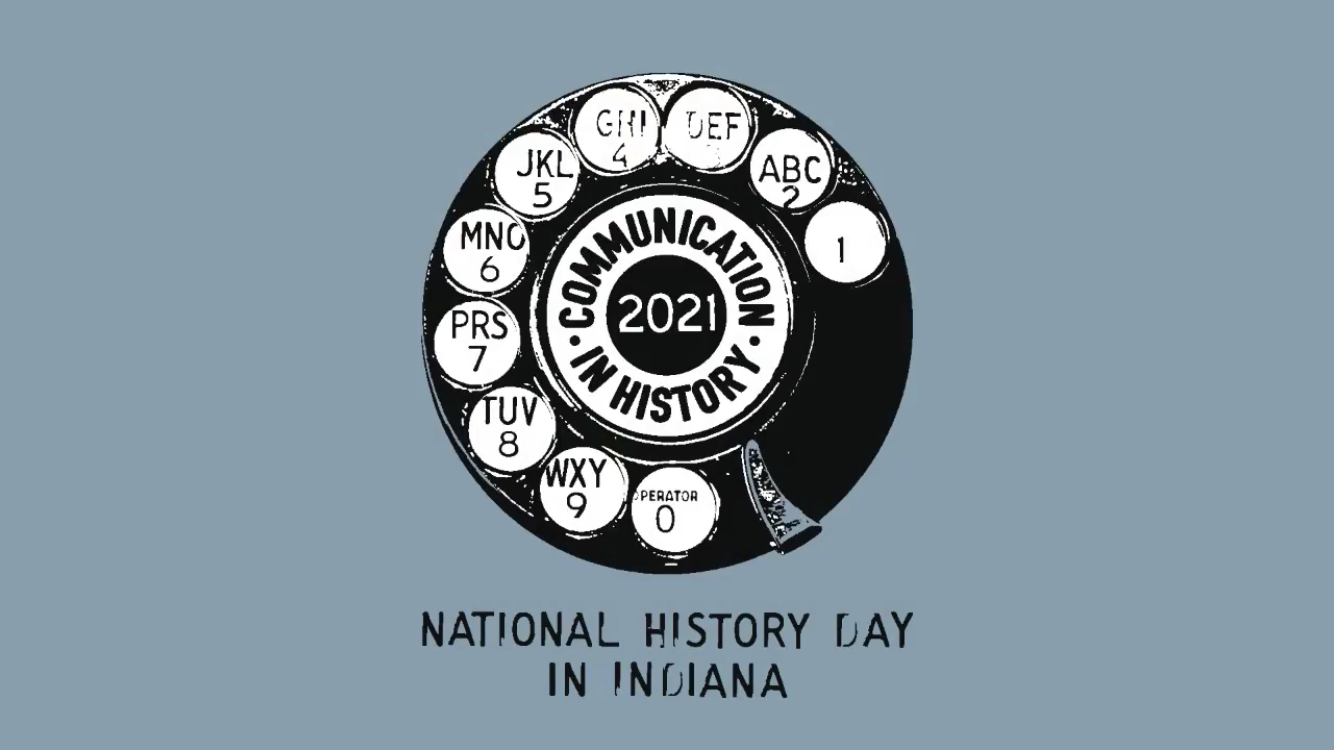
|
|
2. Resized Image (300 x 169)

|
|
3. Cropped Image
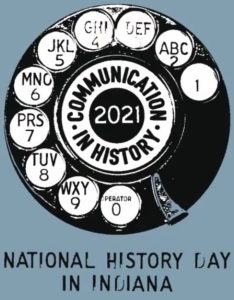
|
|
4. Adapted Image from the Original
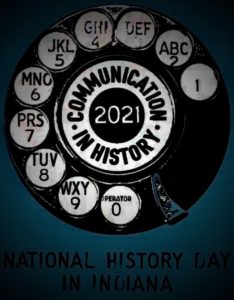
|
5. Original Graphic #2 – Scan of Photograph

|
6. Resized Scan (300 x 215)

|
|
7. Draw or Paint

|
|
8. Resized the Drawing
(Thumbnail 150 x 150)

|
9. New Image that goes with the Purpose: Promoting my school club to recruit new students for National History Day Club by promoting the theme of communication as an old-school record.
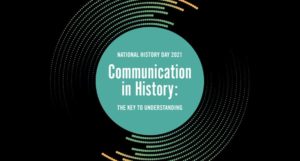
Citation: http://www.cvschools.org/academics/social_studies/national_history_day
Rationale
|
Describe a target audience for the graphics collection you created:
The graphics and scans collected are targeting new recruits from the student body for 2021 as we start a new contest year. The original #1 image is cool and relates to the target audience of new middle school recruits, attracting them to be curious and show interest in joining our club.
The original #2 scan of students being recognized targets the young people of the school who want to see how this club can benefit them as they seem themselves being recognized and praised. Each year our club loses 8th graders to the high school, and new members from younger grades need to be recruited to join our club. These photos could also be included in a promotional video.
Discuss the process that you followed to create each image so that someone else could follow your steps to create similar images.
- Original image #1 was secured from my iPhone from our NHD Regional event in March, before the Coronavirus shutdown in Indiana. I uploaded the original image into WordPress, the site I am using to host my webpage.
- Resizing the Image: Click Add Media as seen in the graphic below showing the Toolbar.
- Select the image from uploaded images, and click on resize image.
- Chose proportions 300 x 169 (less than the 600 x 400 as instructed by the rubric).
- Cropping the original image: the original image was uploaded into the Apple Photos app. From the Photos app the image could easily be cropped using the Crop feature found when you click on EDIT in the top right hand corner.
- Adapting the image from the original: the original image was uploaded into the Apple Photos app. From the Photos app the image could be adjusted by clicking EDIT in the top right-hand corner of the image.
- Adjusting the light by sliding the slider all the way to the left.
- Adjusting the color by sliding the slider all the way to the right.
- Original Graphic #2 – Digital Scan of a Photograph: This was a photo taken at a Reginal competition in March before the Coronavirus shut down Indiana.
- Resized Scan: I uploaded the original image into WordPress, the site I am using to host my webpage.
- Resizing the Image: Click Add Media in the Toolbar.
- Select the image from uploaded images, and click on resize image.
- Chose proportions 300 x 215 (less than the 600 x 400 as instructed by the rubric).
- Draw or Paint Graphic #2: For this type of photo editing I chose to use the Skitch app.
- Upload the image into Skitch.
- Using the toolbar on the left of the image, click on the ARROW to add an arrow to the image to point out something important – like a logo.
- From the toolbar on the left click on the BOX feature to create a shape to add to the image.
- From the toolbar on the left, click on the LETTER feature to add text.
- Save the image and upload it to the WordPress site by clicking on Add Media.
- Resized Graphic #2:
- Resizing the original image #2: Click Add Media in the Toolbar.
- Select the image from uploaded images, and click on resize image.
- Chose proportions 150 x 150 – A Thumbnail – (less than the 600 x 400 as instructed by the rubric) for the purpose of using the image on social media or as a button on a website.
- New Image that goes with the Purpose: Promoting my school club to recruit new students for National History Day Club by promoting the theme of communication as an old-school record.
Citation for #9 Image: http://www.cvschools.org/academics/social_studies/national_history_day
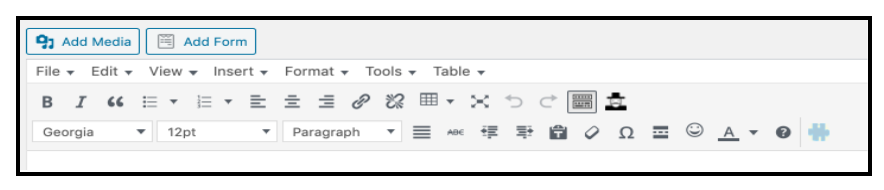
|